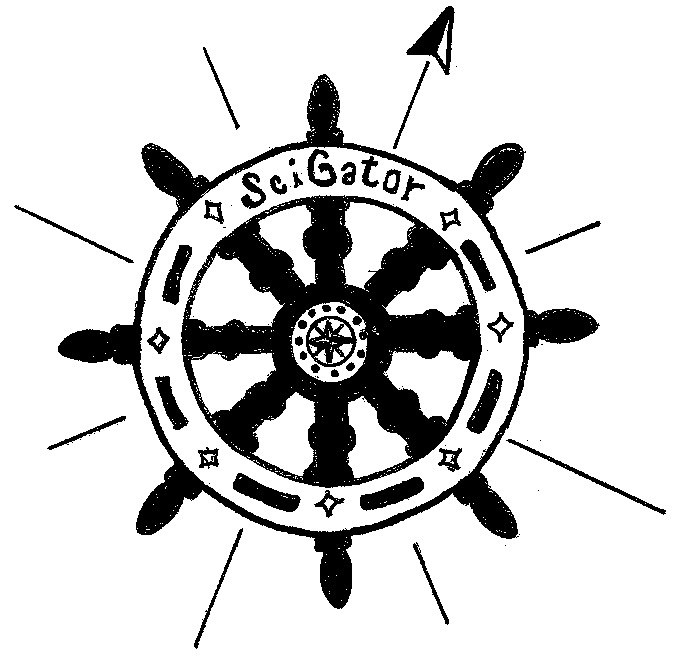
✧ How to use SciGator ✧

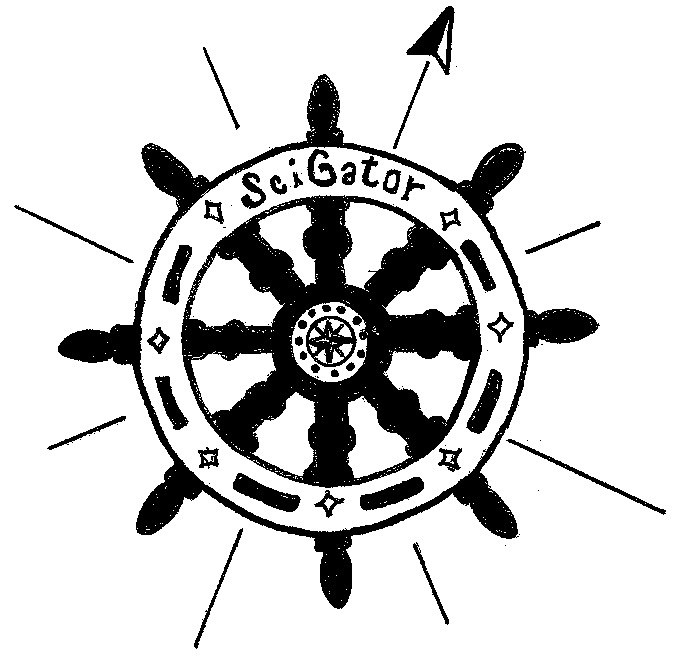
|
✧ How to use SciGator ✧ |

|
| ⬉ home | it / en |
SciGator, that is the “navigator of sciences”, is an interface to explore the catalogue (OPAC) of University of Pavia and Eucentre libraries based on the subjects one is interested in (rather than book authors and titles).
Subjects are organized according to the numeral codes of the Dewey Decimal Classification. This international scheme is also used to arrange books on shelves in several libraries in Pavia (Science and Technology, Sciences, Medical Area, Musicology and Cultural Heritage, Eucentre); but also for the remaining libraries in social sciences and the humanities, many catalogue records are associated to a Dewey class.
SciGator is also used by librarians while deciding where to a book has to be shelved, so to enhance consistency of book arrangement of the shelves.
SciGator can be accessed freely by typing the address scigator.unipv.it or by clicking on the helm logo in the websites of various libraries. To shift from the English version to the Italian version and back, click on “it / en” on the right top corner.
To use SciGator, you can browse the menu of main classes and click on one of them, thus displaying all its subclasses. As an alternative, you can search a subject term in the top box (also available in this page) then proceed in the same way.
Subclasses are organized in a hierarchical tree that reflects the digits of Dewey classes (longer class numbers express more specific subjects). In order to find relevant books, browse the “branches” and identify the precise subclass you are interested in. There are also horizontal “vines” connecting to related or equivalent subjects, which are shown on the right after symbols → and ≈ as well as, more explicitly, on the bottom under “see also...”.
The ten main classes of the Dewey scheme are:
000 reference and information100 philosophy and psychology200 religion300 social sciences400 languages
|
500 pure sciences600 applied sciences700 architecture and arts 800 literature900 geography and history
|
Once you have identified a subject of interest, launch the search by clicking on ![]() . You will see a list of books located in the corresponding shelves and/or associated to that subject, in any library of our university. Results are sorted by publication date, from the most recent to the oldest; they can further be filtered (e.g. by language, author, date etc.) by clicking on
. You will see a list of books located in the corresponding shelves and/or associated to that subject, in any library of our university. Results are sorted by publication date, from the most recent to the oldest; they can further be filtered (e.g. by language, author, date etc.) by clicking on ![]() .
.
For each book, the catalogue shows which libraries own it and their respective shelfmarks. After clicking on the book title, you can reserve it by clicking on the button ![]() : input your user name=fiscal code and password (all capitals), then go to the library to read or borrow it.
: input your user name=fiscal code and password (all capitals), then go to the library to read or borrow it.
When you get many irrelevant results, go back to navigate among subjects and identify a more specific one.
When you don't get enough results, on the opposite, make a broader search from an upper class, or broaden it by clicking on one of the following buttons:
344.042 "laws on food and drugs" you will also include results for 344.45042 "Italian laws on food and drugs", 615 "pharmacology" and 664 "food technology";SciGator is created and updated by staff of the University of PaviaLibrary Service.
It has been conceived and developed in the PHP script language by Claudio Gnoli with collaboration of library colleagues, scholarship holders, civil servants and visitors such as Donatella Barzaghi, Anna Bendiscioli, Paolo Giorgi, Marco Lardera, Giorgia Lottici, Laura Pusterla, Cristina Recinella, Clara Rolandi e Marcin Trzmielewski. Input and English translation of subject classes have also been provided by Ester Giulia Cesario, Giorgia Fulgosi, Luisella Malattia, Giorgia Mazzanti, Gaia Heidi Pallestrini, Mara Piazzon, Eleonora Quattrini, Matea Šipić and Giuseppe Sorce.
The helm logo was created by Eleonora Quiroli and the homepage photograph was taken by Giorgia Lottici among the shelves of Musicology and Cultural Heritage Library in Cremona.
SciGator leverages already available bibliographic data, classification schemes and computer technologies, and combines them to provide new browsing and retrieval functionalities. Such features are described and discussed in several papers and presentations at specialized events: Gnoli et al. [2015], Gnoli et al. [2016], Pusterla et al. [2017], Lardera & Rolandi [2017], Lardera et al. [2017], Trzmielewski et al. [2017] and Lottici [2021]; SciGator is also reviewed in Zeng [2018].
The first version, appeared at the end of 2014, has been gradually improved after testing it by use. In particular, in 2020 many graphical details have evolved, and search for shelfmarks by a special button has been incorporated in the more general “search the catalogue” functionality.
A faceted version of SciGator using the Colon Classification, edited by prof. Carlo Bianchini, and a version for the BibLions initiative at St. Matthew Hospital, edited by Annamaria Mariani, are also being developed.
How to use SciGator — <http://scigator.unipv.it/help.html> : 2020.07.07 - 2024.11.12 -